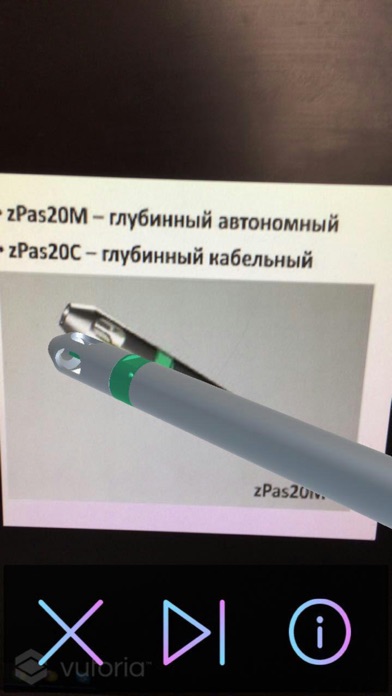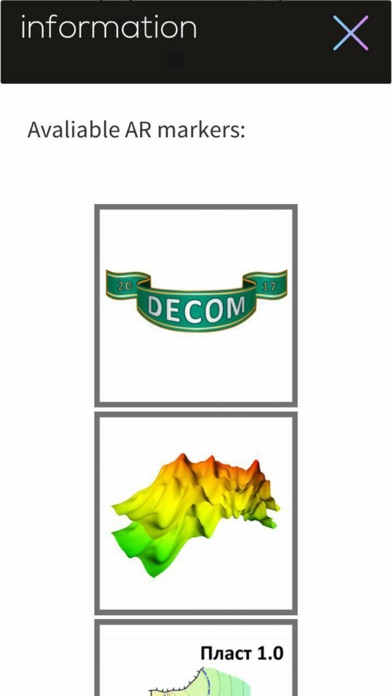The Nafta AR application is intended for visitors and participants of Decom conferences.
Information about past and upcoming conferences can be found at: http://decom.club/
When you scan AR marker with the camera, this software recognizes it and the AR content (3D, Video) will appear on the display.
Avaliable AR markers:
- Sumandak (3D model. Allows to explore the geologic horizons and wells of the oil field)
- zPas20M (3D model. Allows to explore the elements of downhole pressure gauge)
- zPas20C (Video. Shows downhole pressure gauges operating principle)
- Sofoil (3D model. Shows Sofoil company animated logo)
- Decom (Video. Shows "Decom 2017" conference animated logo)
Follow these simple steps to view content:
- Visit the Decom conference and find advertising posters or get marketing materials with a note that they contain AR markers
- If you do not have the opportunity to attend the conference, find and print AR markers at https://yadi.sk/d/QkdzZ16Z3Mg5mx
- Open the Nafta AR App and tap the start button to open the viewer
- Look at the AR marker with your smart device camera. Make sure you can see the entire marker
- Enjoy augmented reality